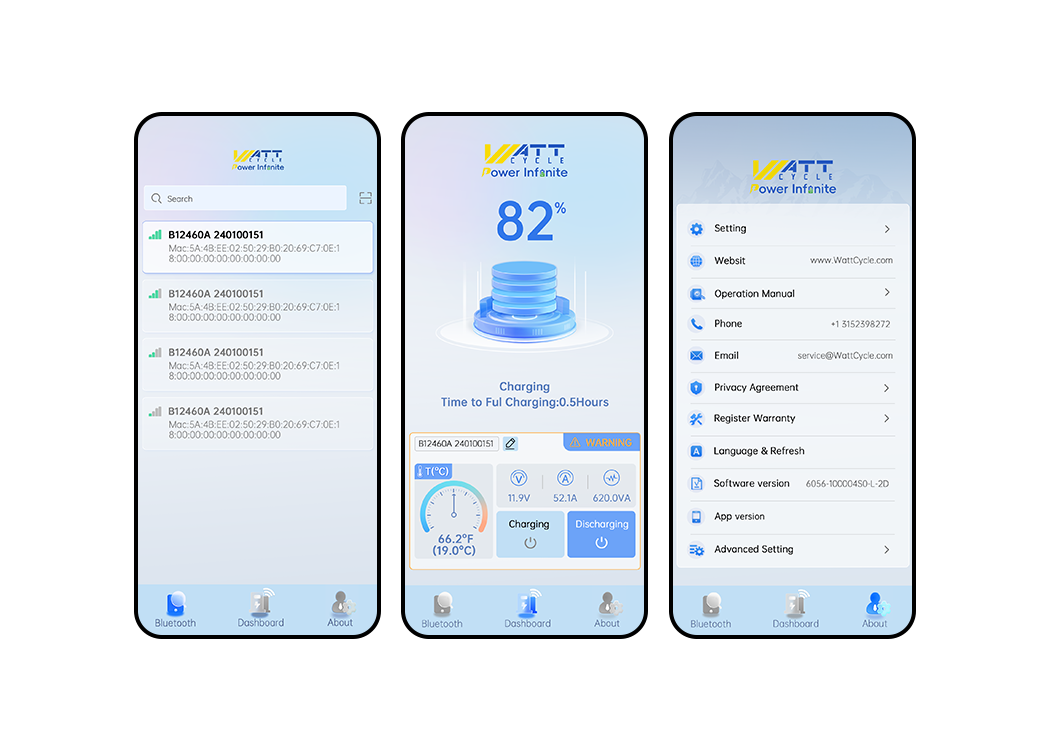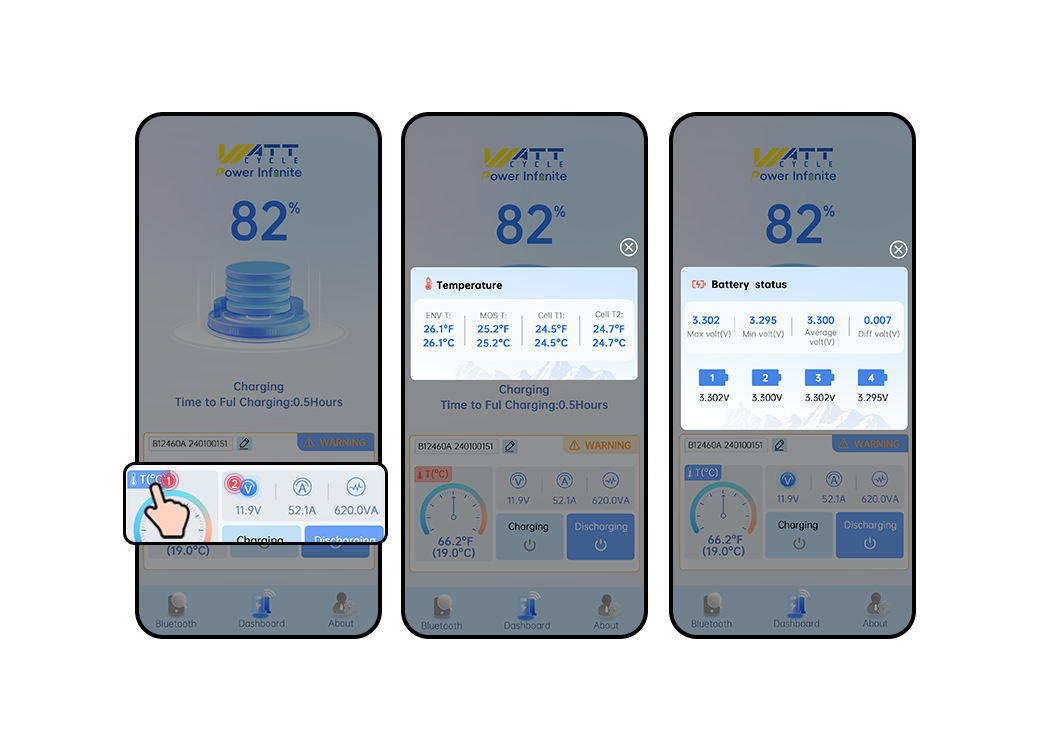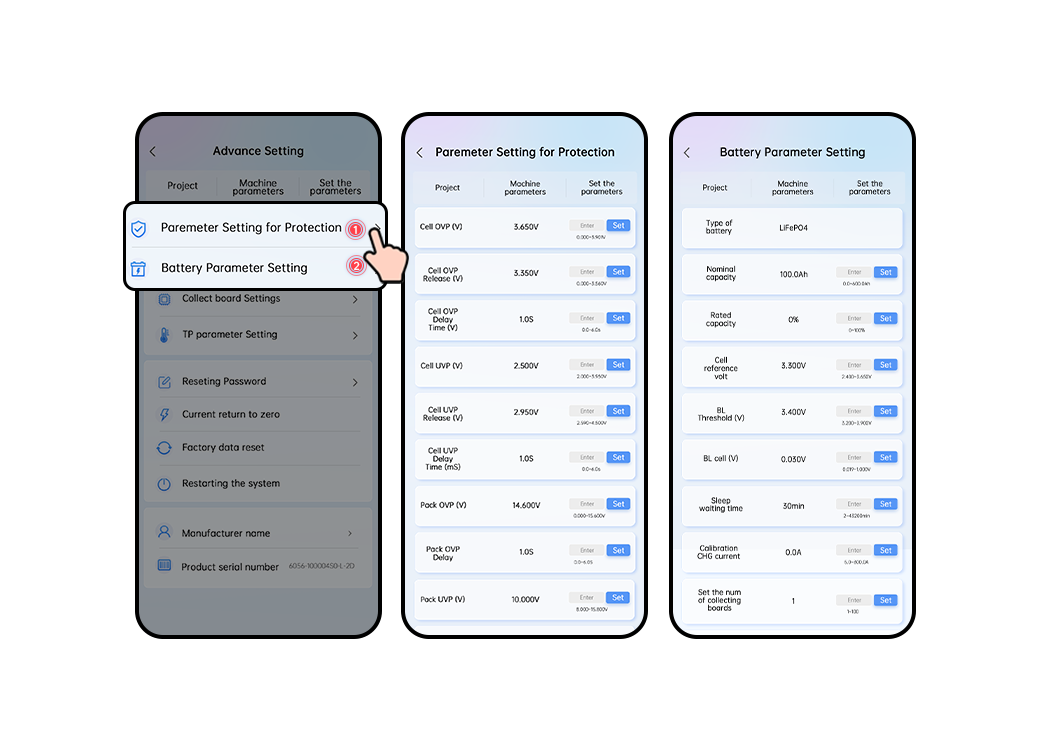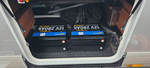Why Choose WattCycle Bluetooth Batteries?
![]()
Bluetooth Monitor
Built-in Bluetooth module, you can easily monitor your motorhome leisure battery status through WattCycle App without a battery monitor.
![WattCycle Bluetooth LiFePO4 batteries icon]()
Check Via Phone
Via our app, you’ll see real-time voltage, current, power, and state of charge, and always get control of your deep cycle battery’s health during your trip on the road.
![WattCycle LiFePO4 batteries cells icon]()
HIgh-quality Cells
All WattCycle's batteries are made of high-quality LiFePO4 cell, which offers reliable deep-cycle performance, and enhanced safety.
![WattCycle_LiFePO4_Battery_Lightweight_and_Compact]()
Compact & Lightweight
Designed to be compact and lightweight, WattCycle's Bluetooth LiFePO4 batteries are easily installed and free up more space on land or at sea.
Bluetooth Battery
WattCycle Smart Battery Parallel Issue Solved
WattCycle Parallel Mode V25.9.28 has been officially released.
New Parallel Mode with two selectable modes:
Exact Match Mode: Precisely matches all paralleled batteries of the same WattCycle brand.
Compatibility Mode: For parallel connections with batteries from other brands.
Update Guide:
1. Update the app to the latest version.
2. It is recommended to restore factory settings before configuring parallel connections (if you have already updated the settings).
FAQs About The Parallel Mode
What should I choose if I want to parallel WattCycle batteries with other brands' batteries?
Please choose the "Compatibility Mode".
What mode should I choose if I want to parallel WattCycle 12V 280Ah Mini Bluetooth batteries with WattCycle 12V 314Ah Mini Bluetooth batteries?
Please choose "Exact Match Mode".
Download WattCycle App
WattCycle App Download Methods: You can search "WattCycle" in the Apple App Store or Google Play Store
to download and install the WattCycle App. Or you can click the following logo link to access the WattCycle App directly.
WattCycle App Introduction: This application is developed and designed by WattCycle®. lt
specializes in monitoring LiFePO4 batteries, providing real-time
status readings such as the voltage, charging and discharging
current, alarm prompts, and protection status, etc. This allows
users to clearly understand the status of LiFePO4 batteries and
ensure safe use.
WattCycle App Running Environment:This application can be installed on iOS 15.6 Version or above, supports Bluetooth 5.0 devices, and requires GPS usage permissions for Bluetooth functionality.
Note: BMS Meta App is no longer used, please upgrade/download WattCycle App to monitor your Bluetooth battery.
WattCycle App Main Interfaces
Connect the battery: Firstly, enable your phone's location permissions and Bluetooth function. Then search your smart battery and connect.
Battery main parameters: After connection, you can check your battery's main parameters at the dashboard interface. For example, the battery voltage, current, power, and state of discharge. You can also control the charging and discharging status of your battery.
The charging current is positive number, the discharging current is negative number, and it will be 0 when there is no charging current or discharging current.
More information about the battery: On the third interface, you can learn more about the WattCycle App, such as the version number, operation manual, advanced settings, and etc.
Supported languages: English, Japanese, French, and Spanish.
Looking Further into The Data
How to check the single cell's status: Click the temperature icon, and the temperatures of single cells will pop up. When you click "voltage", the single cell voltage will also pop up.
Advanced Settings
WattCycle's batteries support some custom settings, such as parameter setting for protection and battery parameter setting. In order to better use the battery and extend the battery life, it's not recommended to change the battery protection parameters by yourself. If you need to modify the parameters, please contact us first to confirm whether it can be modified.
Why do I receive a Pack OV Alarm? Don't worry! This warning is set to protect the battery, indicating that the battery is about to be overcharged. You just need to disconnect the charger and let the battery sit.
Smart Power Anywhere - Bluetooth Enable Batteries
Ideal for motorhome owners, fishing enthusiasts, sailing adventures, and off-grid energy systems, these Bluetooth LiFePO4 batteries offer reliable deep-cycle performance, enhanced safety, and intelligent battery management.
Real Stories from WattCycle Enthusiasts
Know More About WattCycle Bluetooth Batteries
Do I need the password to log into the WattCycle App?
No, you don't need the password. You can connect the battery via Bluetooth directly.
Why are the voltage and current on my WattCycle App negative?
The charging current and voltage are positive numbers, the discharging current and voltage are negative numbers, and it will be 0 when there is no charging current or discharging current.
Why do I receive a Pack OV Alarm?
Don't worry! This warning is set to protect the battery, indicating that the battery is about to be overcharged. You just need to disconnect the charger and let the battery sit.
Why is the voltage displayed on the WattCycle App different from the actual voltage I measured?
It is normal to have errors when measuring with a multimeter. Testing with a multimeter is actually connecting a load to discharge, so there will be a voltage difference.
Why does WattCycle App detect batteries only when they have a load connected to them?
If the battery is not used for a while, the BMS will enter sleep mode, thus saving energy for the user. The BMS cannot connect to the Bluetooth(WattCycle App) when it is in sleep mode. If you charge or discharge the battery, the sleep mode will automatically activate and connect to the WattCycle APP.
What are the functions of the charge and discharge buttons on the WattCycle app?
You can control the charging or discharging of the battery by clicking the charge or discharge button on the WattCycle App.
Imagine you are driving a motorhome, and the WattCycle App reminds you that the battery is fully charged. What should you do right now? Simply click the charge button on the WattCycle App to pause charging. When the battery is about to run out, you can click the charge button again to start charging the battery.

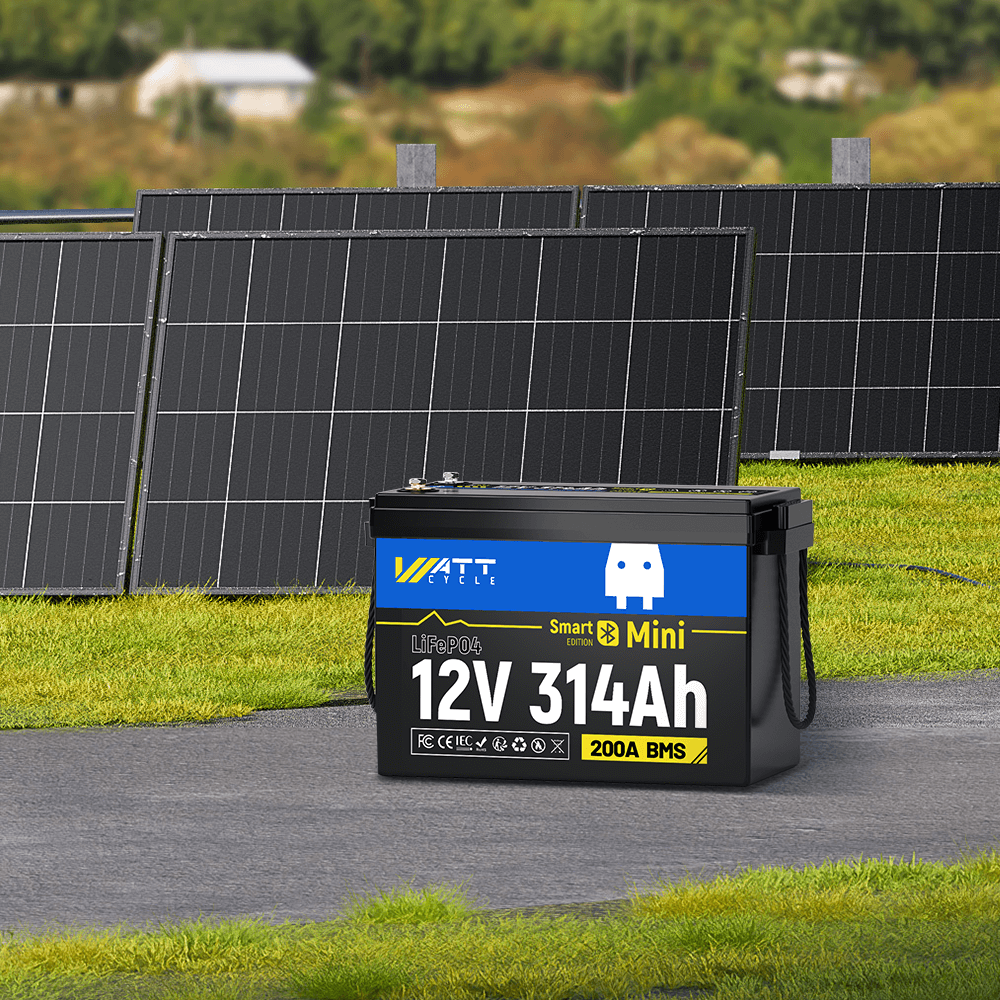

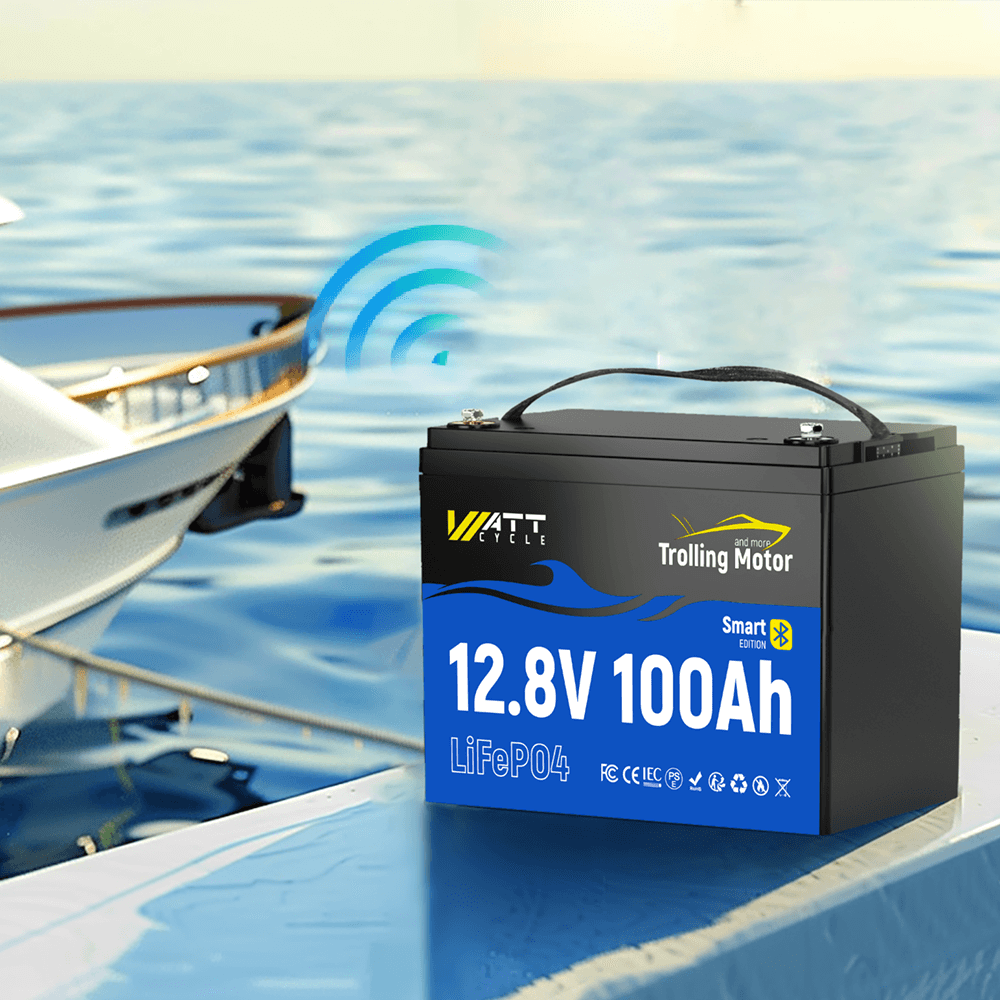
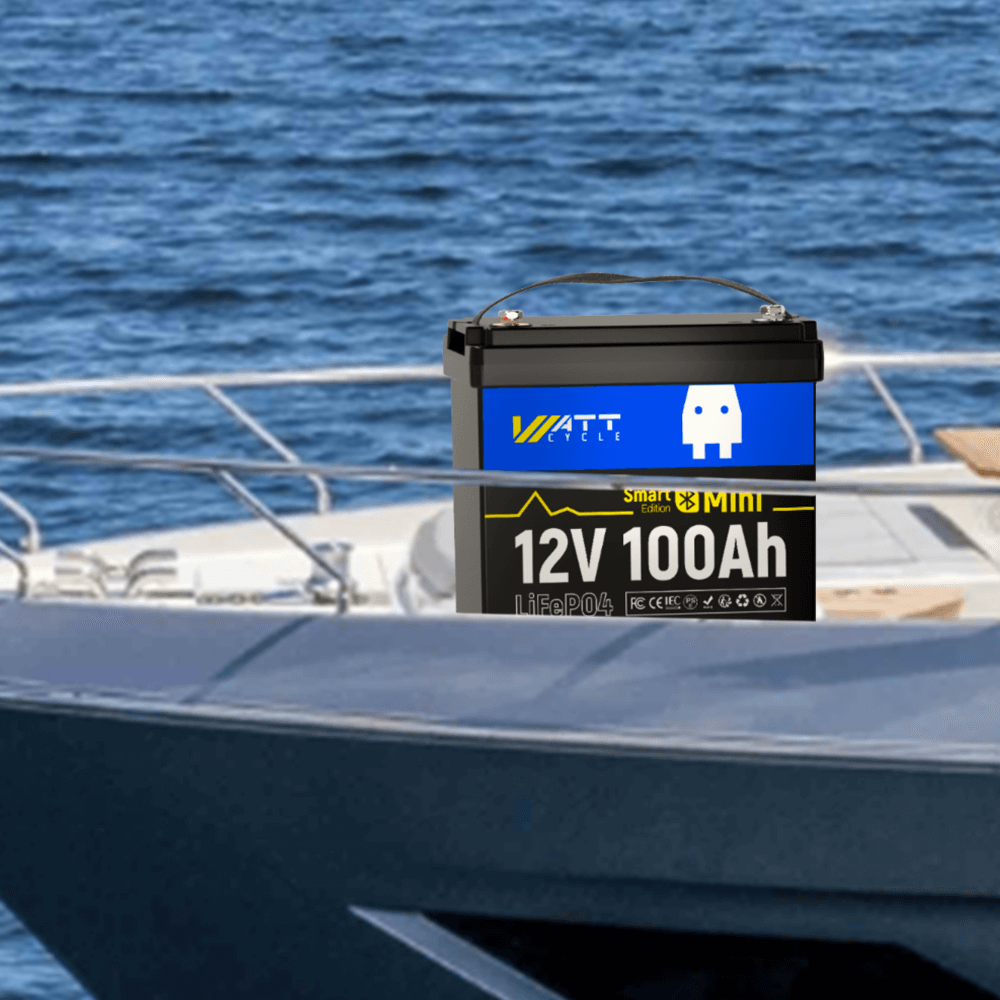




 NZ
NZ